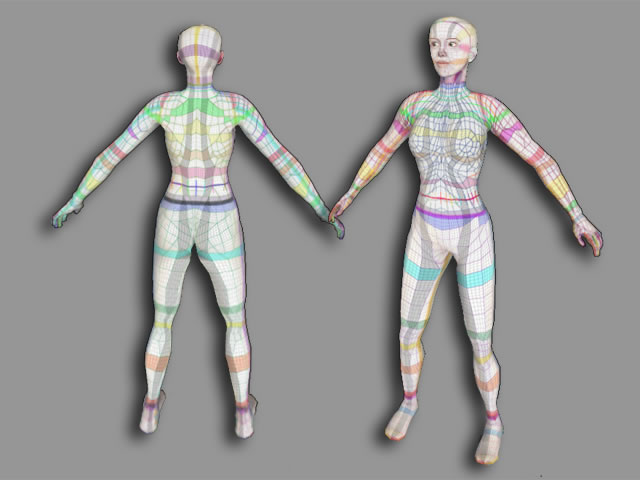Section categories
Tags

Welcome Guest
Workshop for fashion designers
| Main » Articles » All for work. Templates, patterns, textures ... |
Linden Lab has provided us with Templates and Models to help us make Skins and Clothing for our Avatars. However, I've found that the "templates" leave several things to be desired. They aren't set up for accurate matching across the UV Seams, and it's difficult to "find your place" when working with them. The original idea to subdivide the Avatar models came from Chip Midnight's excellent templates. However, without meaning to denigrate them, they still weren't really what I wanted, so I made my own.
I took the models, subdivided them in LightWave, and used the tools there to make Vector UV Maps for all the parts. Then I added some things in Adobe Illustrator to get maps that are much easier for me to work with. I think you might find them easier, too. These have the non-subdivided polygons in different colors for each map, so you can tell at a glance which portion of the map you are working on. They also have large Matching Outlines, in different colors, so you can easily tell which parts of the map meet the others on the Avatar. I've added colored horizontal stripes and black vertical stripes to make it simpler to tell which row of polys are which. In addition, I've put colored Match Lines on the arms and shoulders, since those are the areas that are frequently hardest to match, so you can see exactly which polygon edges meet up across the front and back of the maps. Most importantly, I think, I've kept the original maps as Vector Smart Objects, which you can use if you have Adobe CS2 or better. Vector Smart objects are real live vectors, so they remain sharp at any resolution. Which means that, if you have CS2 or better, you can resize the maps to 2048x2048 to work on tricky bits, and the lines will remain sharp and clear. (You will need to resize to 512x512 before uploading to SL, of course. But you knew that, right?) I have provided several ways to download these files, in several different formats. So help yourself! The non-.jpg files are all zipped, and the Photoshop files include instructions for use. 512x512 .jpg Files
1024x1024 .jpg Files
Layered Photoshop (.psd) Files
Layered Photoshop with Vector Smart Objects (CS2 or above only)
If you'd like to have a UV Suit like the one shown, to wear in SL, you can find one at the Texture Tutorials in Livingtree, in the Avatar section. Source: http://www.robinwood.com/Catalog/Technical/SL-Tuts/SLPages/AVUVTemplates.html | |
| Views: 12430 | Tags: | Rating: 0.0/0 |
| Total comments: 0 | |